Help / Order transfer
1 - Transferring an order to a third party.
PICTO Online allows you to prepare an order and transfer it to a third party for validation and payment.Important :
- The third party is in possession of a PICTO Online account and must communicate to you beforehand the email address of his PICTO Online account, visible on his page "My account" then "Contact information".
- The third party who does not have a PICTO Online account will receive an email automatically sent by us to accept or refuse your order. Once the order transfer is accepted, the third party is then invited to create his or her own Picto Online account to proceed with the payment.
How to transfer an order?
- Follow the order process until the final Payment page.
- Under the order summary, an OPTIONS section offers you several functions: View Quote, Save and Transfer.
- If you wish, it may be useful to save the order before transferring it. To save your order, follow the instructions here : "How do I save my order?"
- Click on Transfer.
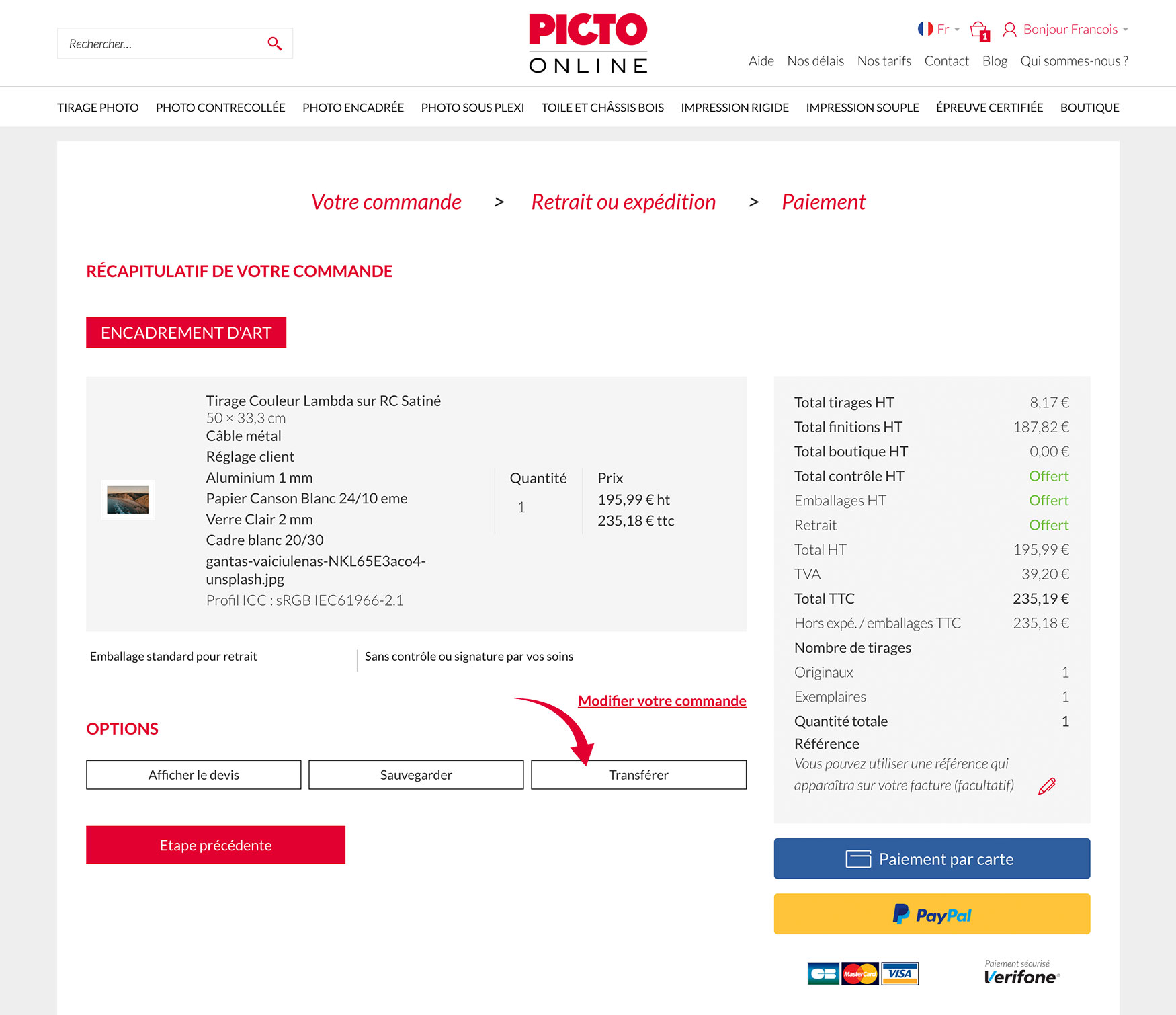
Enter the third party's email address and a reference to your transfer here and click on Transfer
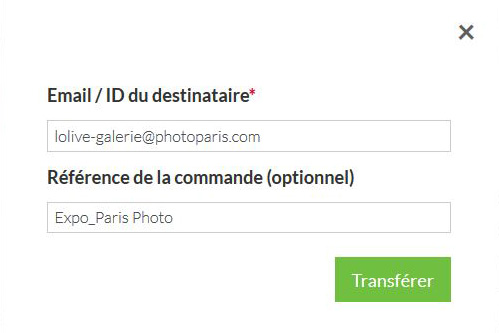
- The third party will receive an e-mail from PICTO Online inviting him/her to accept or refuse the order he/she has received from you within the next 15 days.
- You will be notified by a PICTO Online e-mail of the third party's decision.
- The order will be considered as "Validated" only after payment by the third party recipient of the order.
- Your transmitted orders and their status are visible from My Orders in the Sent column.
- The third party can modify the order but cannot recover the high definition file(s).
- The order will be priced according to the conditions granted to the person who receives and pays the order.
2 - Accept or refuse an order transferred to my attention.
You receive an e-mail from PICTO Online informing you that an order has been transferred to your attention:
- You already have a PICTO Online account, the order is transferred to your account.
- You don't have a PICTO Online account, an email is sent to you to accept or refuse the order. If you accept, you are invited to create your Picto Online account. Once logged in with your account, since you have already accepted the transfer of the order, you are at the "Finalizing a transferred order" step described below.
- Once you are logged in to PICTO Online, make sure your current shopping cart is empty.
- From your profile in the top right corner under "My Orders" you can view the received order under "Received".
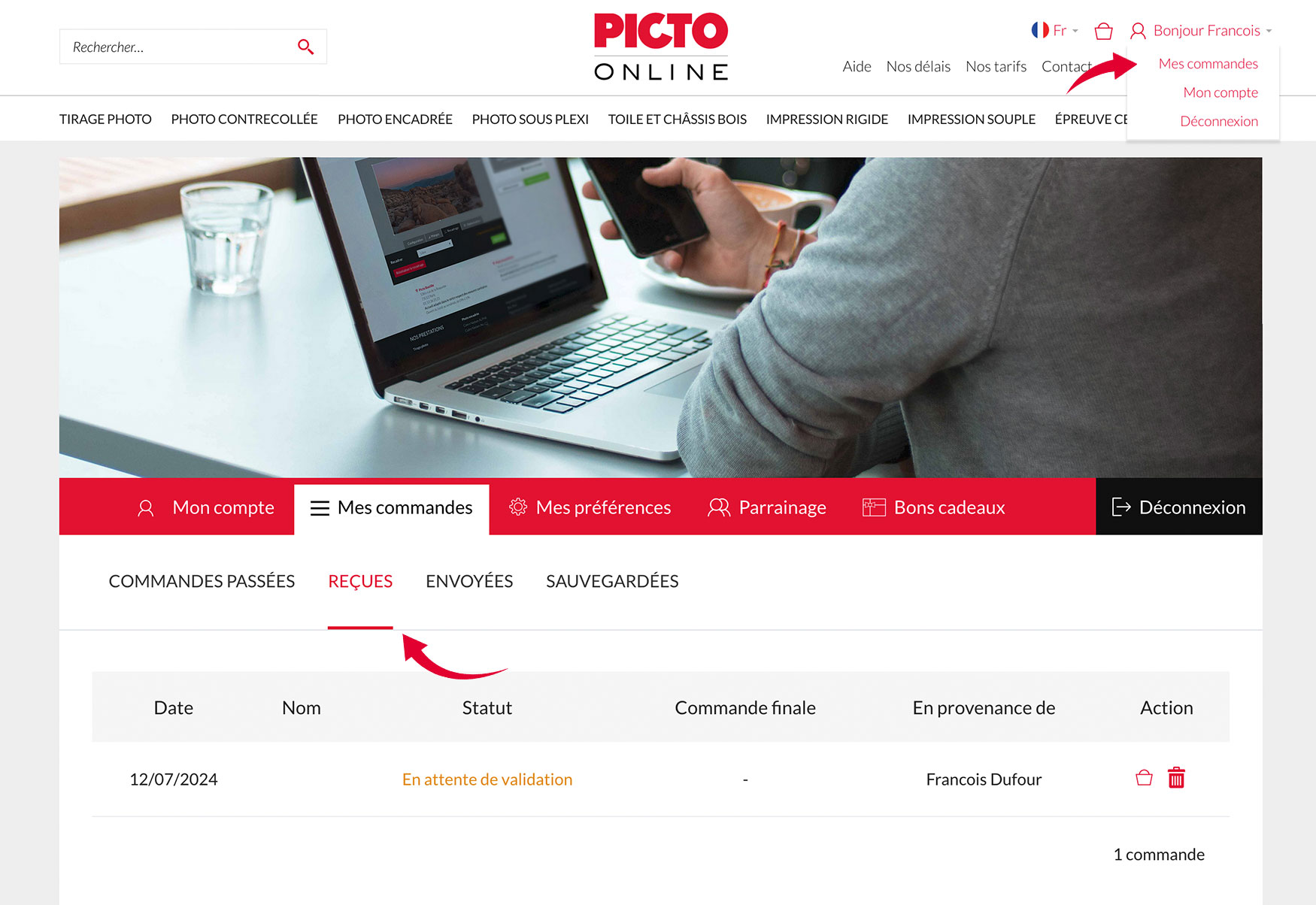
Accept a transferred order.
- Click on the order "Pending Acceptance" to get a quick overview of the contents and then validate by clicking on the "Basket" icon in the "Action" column to add the order to your basket.
- The person who transferred the order to you will receive an email indicating your acceptance of the order once it has been finalised.
- You then have 30 days to check, modify, finalise and pay for the order,
- To place your order, see the following section: How to finalise a transferred order?
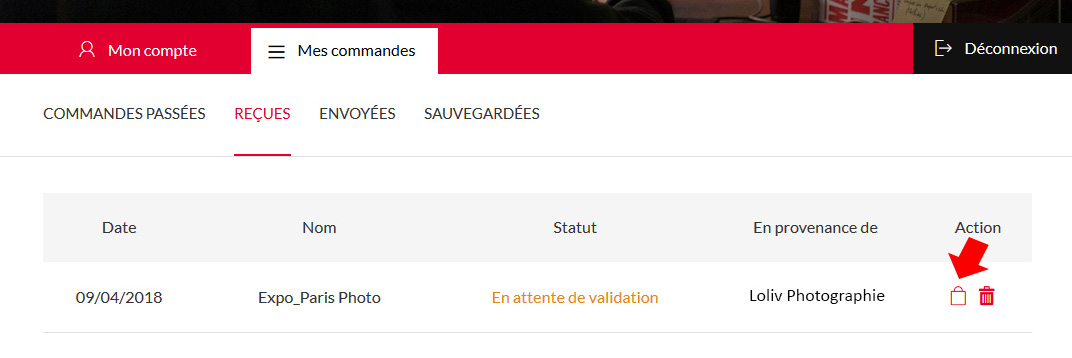
Reject the transferred order.
- Click on the order "Pending validation" to get a quick overview of the contents and then on "Return order",
- From the "Action" column, click on the Trash icon to delete the order,
- The person who transferred the order to you will receive an email from PICTO Online informing them that you have refused the order.
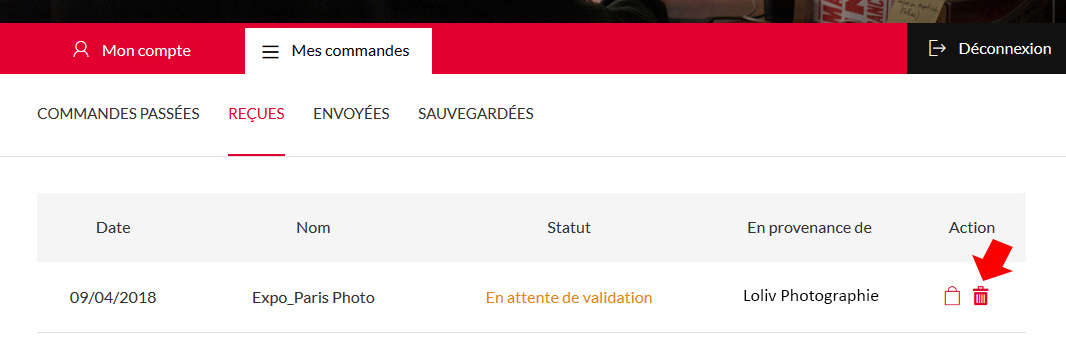
Finalize a transferred order.
- The accepted order must be present in your basket..
- If this is not the case, from "My orders" then "Received", add the order by clicking on the "Basket" icon in the "Action" column.
- Check the contents of the basket (print size, number of originals, number of copies, finishing, hanging), modify it if necessary.
- Follow the normal process of a PICTO Online order.
- Check the delivery and billing address.
- Validate and make the payment.
Extend the saving of the accepted transferred order.
- Just like a saved order, you can extend the temporary duration of 30 days of your accepted transferred order by following the information here: "How to extend the saving of an order". ».
Important :
- An order that is not completed within the time limit will be considered as abandoned and deleted from our servers.
- A reminder email is sent to the sender and receiver of the order several times before it is deleted.
- Picto cannot be held responsible for the deletion of a temporary order.
Note on the use of "Order Transfer":
- Any fraudulent attempt to transfer an order should be reported to serviceclient@pictoonline.fr .
- In case of fraudulent attempt reported by the receiver of the order, PICTO reserves the right to delete the account of the sender of the order if the receiver requests it.
- PICTO will not be responsible for any disagreements between the 2 parties.
- The person transferring the order accepts that the person receiving the order can modify it before validating it.
- If it is necessary for the person transferring the order to keep a trace of the transferred order, he will have to print the details of his order before transferring it.
- PICTO will not keep track of the different steps before the final order validated and paid by the third party customer.
- We advise the sender to save the order before sending it. If the receiver refuses or does not validate it in time, the order will have to be completely redone.
- The order will only be validated after payment by the recipient of the order.
- The pricing of the order will be done according to the conditions granted to the one who receives and pays the order.
- It is not possible to cumulate the promotional offers of both parties when transferring an order to a third party.
- The sender and the payer will receive the order confirmation, the availability for control before gluing and the finalization of the order by email.
- PICTO will not keep track of the intermediate transactions between the 2 parties and will not be obliged to provide them to either the sender or the receiver.