Help / Image optimisation customer setting

When setting up your print, the "Image Optimization" option with the "Client Adjustment" choice allows you to
preserve the characteristics of the image, meaning no corrections will be made on our part.
We print using the adjustments you made to your image before uploading it.
Preserving the image characteristics has been a principle in place since the launch of PICTO Online.
"Client Adjustment" is therefore the default choice for all accounts created before February 3, 2020.
You can change this default choice from the new “My Preferences” menu found in "My Account".
If you are satisfied with the look of your prints made in the past with Picto Online, choose "Client Adjustment".
Using this option requires solid knowledge of image preparation techniques for printing with color management: ICC profiles, screen calibration, print viewing conditions, etc.
Your original image displayed on your calibrated screen with our ICC profiles will, with "Client Adjustment" optimization, be very close to the final printed result.
Our help pages for preparing your images in "Client Adjustment":
- Picto Online - Quickly assess your screen’s rendering
- Picto Online - View your images and prints
- Picto Online - Adjust or calibrate your screen
If you wish to keep the native ICC profile in your image or your working color space (Adobe RGB (1998), sRGB, or others),
we will automatically perform the color conversion to the selected paper/printer.
"Image Optimization" is available when setting up your print:
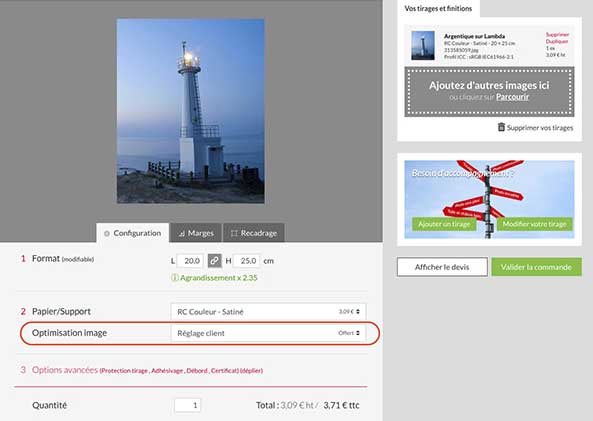
You can choose other image optimization options: