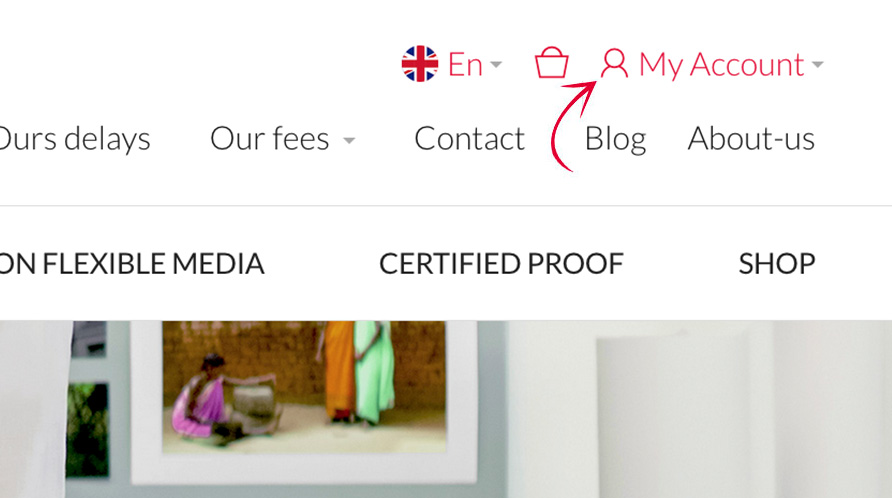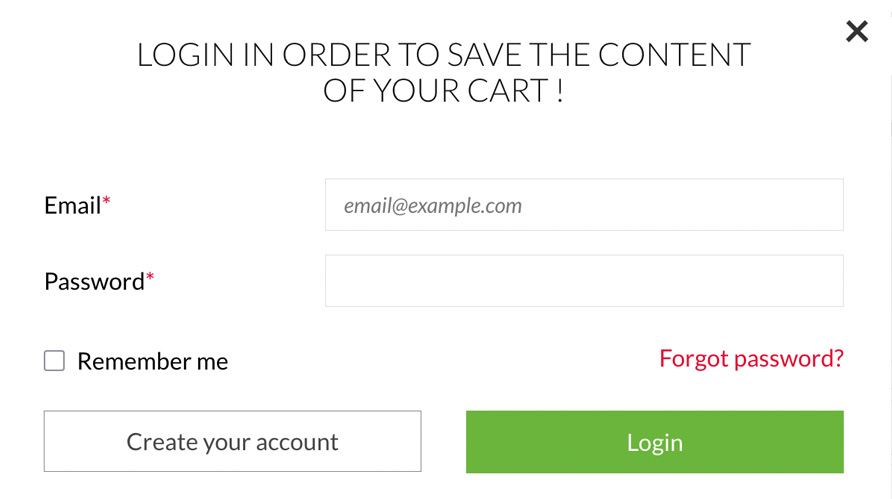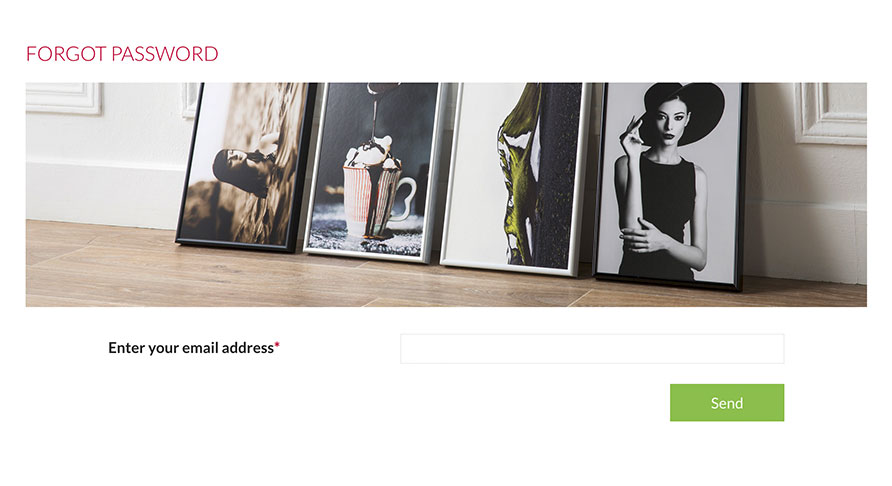From our homepage, click on "My account" :
Log in: :
- « Email » :
enter your e-mail address here..
- « Password » :
enter your password here.
Forgot your password? :
- « Enter your email address » : enter your email address here.
- Click on « Send ».
- An email is sent to the e-mail address indicated.
- Check your email and follow the procedure indicated in this email.
- If, however, you have not received the password change email within the next hour :
- - Check the SPAM or commercial folder of your email.
- - Apply again, making sure to check the email address.
- - Contact us using the contact form.