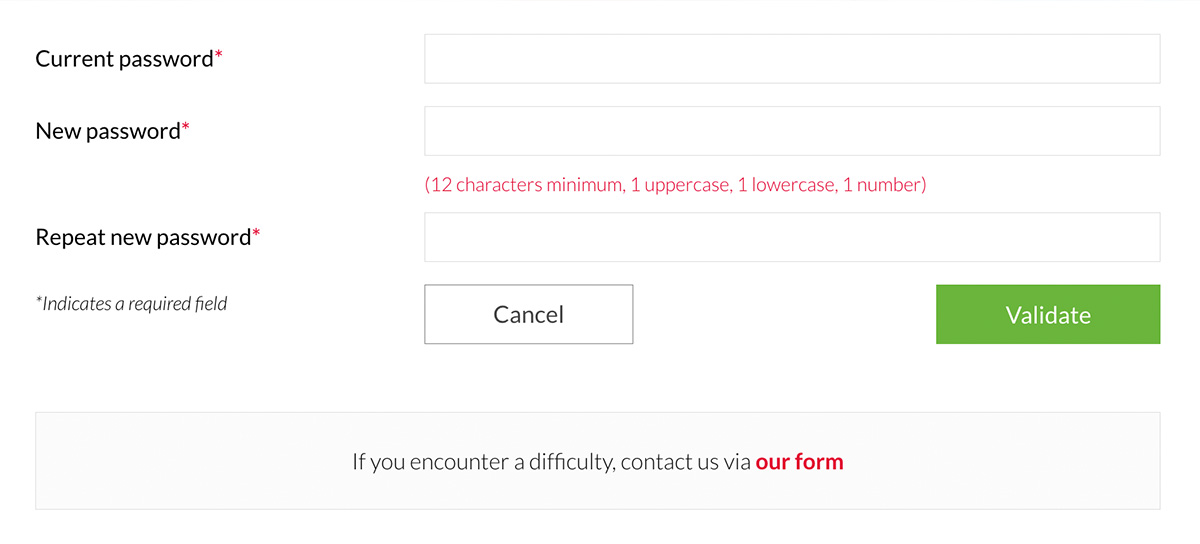Help / Change Your Password / Email
Change my email address : :
- Once connected to PICTO Online with your login and password, click on "Hello Xxxxxx (your first name)" then on "My Account".
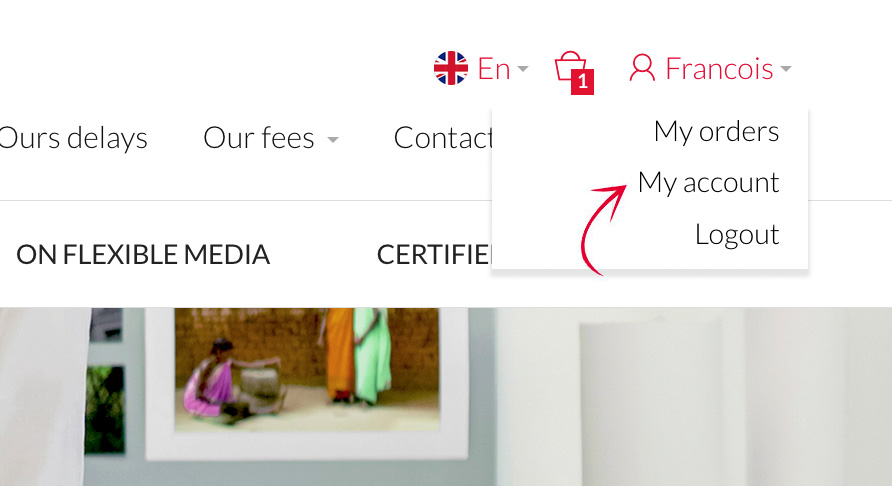
- Click on the edit contact information icon.
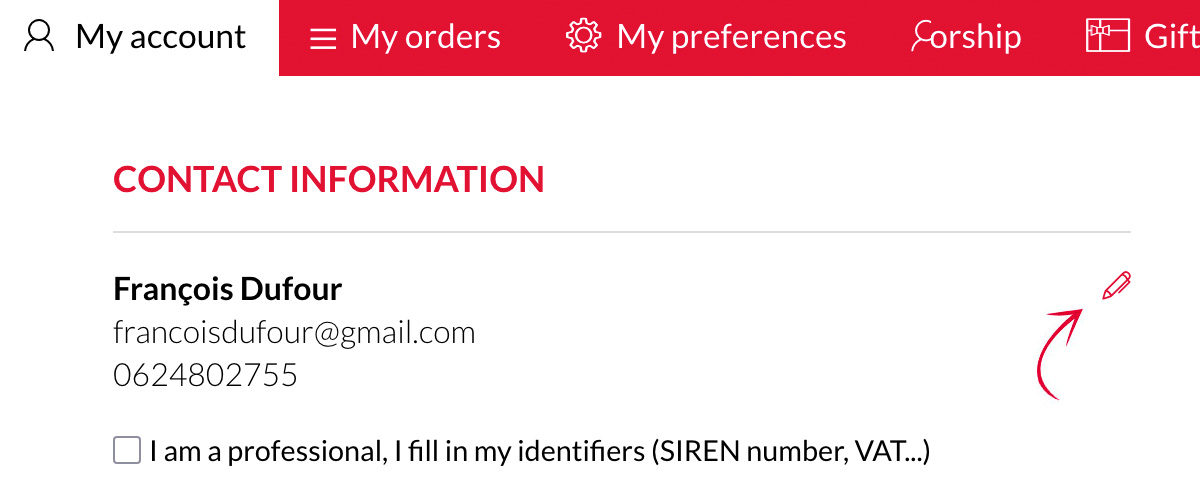
- Enter your new email address in "Email address".
- For security reasons you will be asked for your current password.
- Click on "Validate".
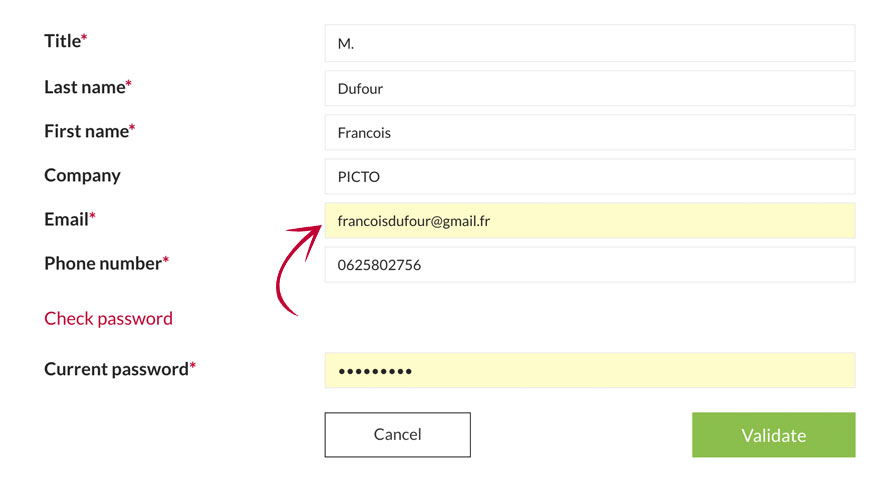
Change my password :
- Once connected to PICTO Online with your login and password, click on "Hello Xxxxxx (your first name)" then on "My Account".
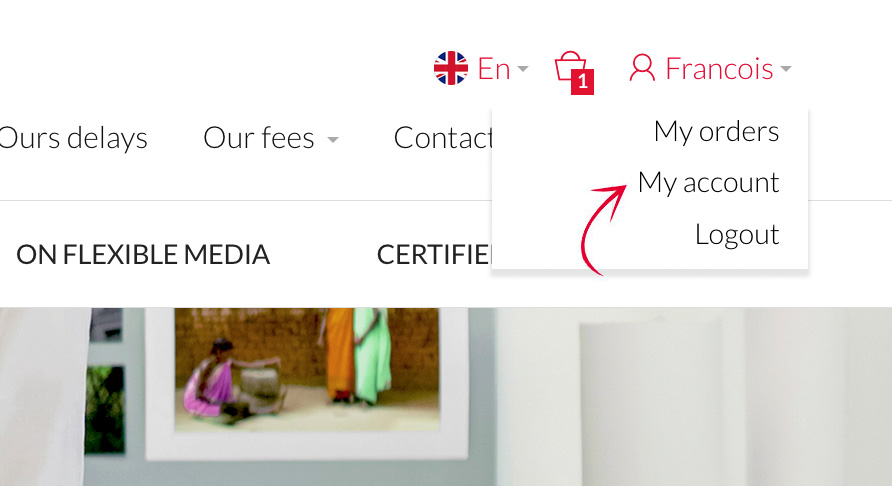
- From the new "My Information" page in the "Contact Information" section click on "Change Password".
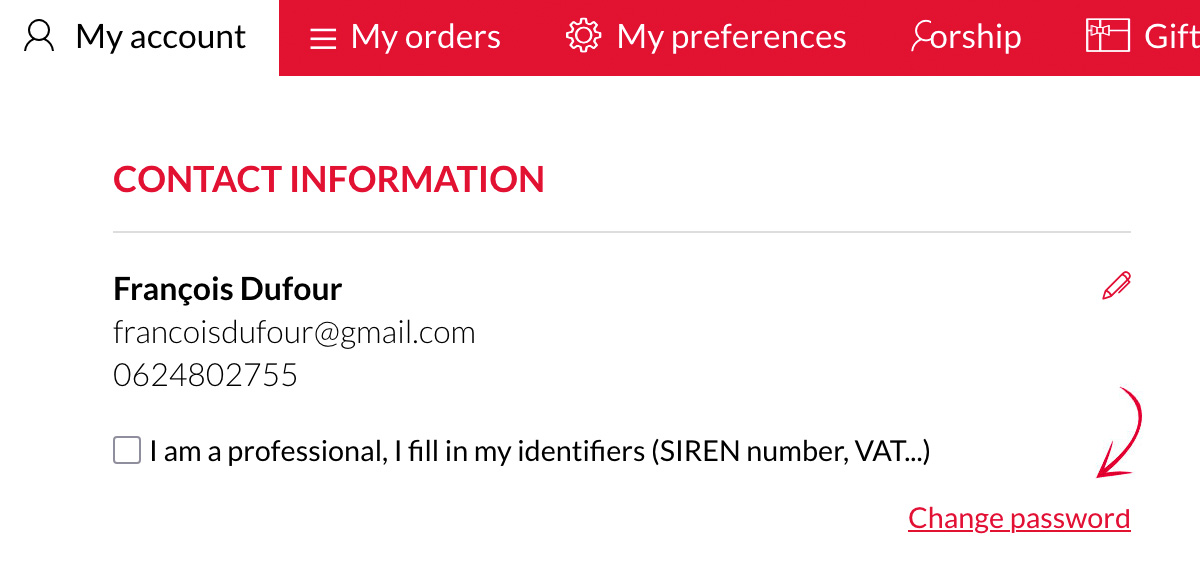
- For security reasons you will be asked for your current password.
- Enter your new password.
- Confirm your new password to us.
- Click on "Validate".