Help / Quickly Assess Image Sharpness for Printing


Here you can simply check the viewing conditions of your screen in order to simulate the real print size of your images and thus enable you to obtain an overview of the sharpness of your future prints according to the quality of your original file.
Example :
Viewing a portion of the image at your monitor's magnification factor :



- In the centre the visualisation of a sharp file.
- On the left the visualisation of a pixelated file.
- On the right the visualisation of a blurred file.
To do this, all you need to know is the enlargement factor of your files between your screen and the real size of a print, by following the procedure detailed below :
How can I check that the actual size of my print matches the size of my screen ?
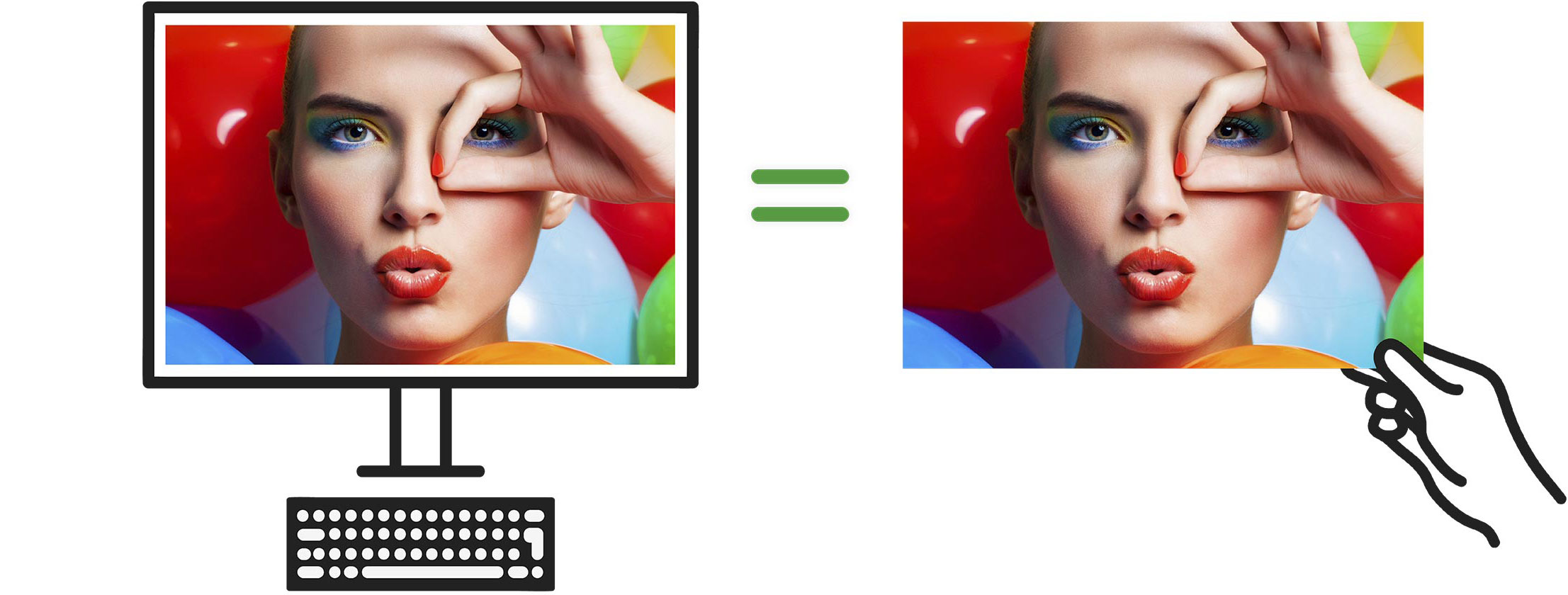
1. Download our reference file (click on the image)
2. Display the reference image at 100%.
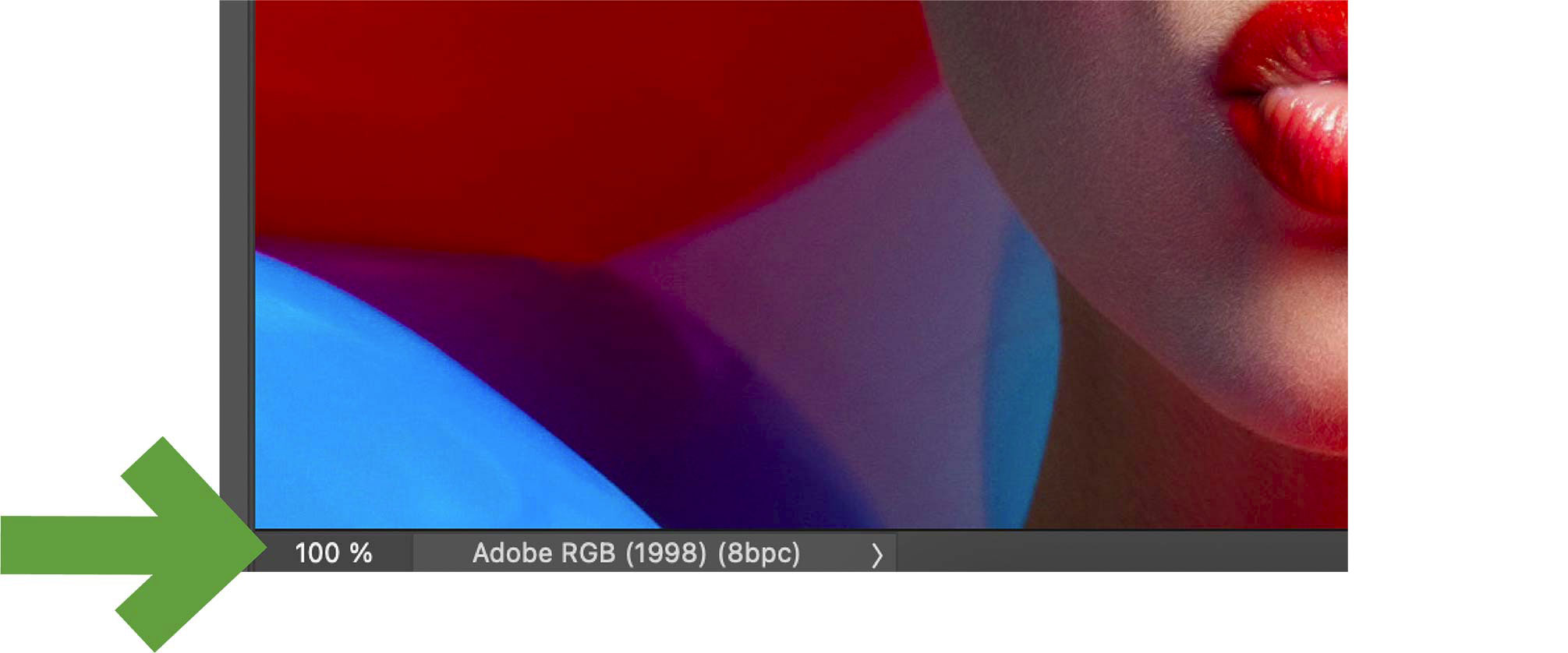
3. Measure the dimension on the screen of the width of the visual
 Example: here the measurement is 12cm when the display is set to 100%.
Example: here the measurement is 12cm when the display is set to 100%.4. Calculating the magnification factor of your screen
To obtain the magnification factor of your screen, you must apply the following formula :
theoretical size / measured size x 100 = magnification factor in %
Below is a calculator to apply this formula.
Enter the value measured in step 3 into the calculator
You now know the magnification factor of your screen !
5. Apply the magnification factor
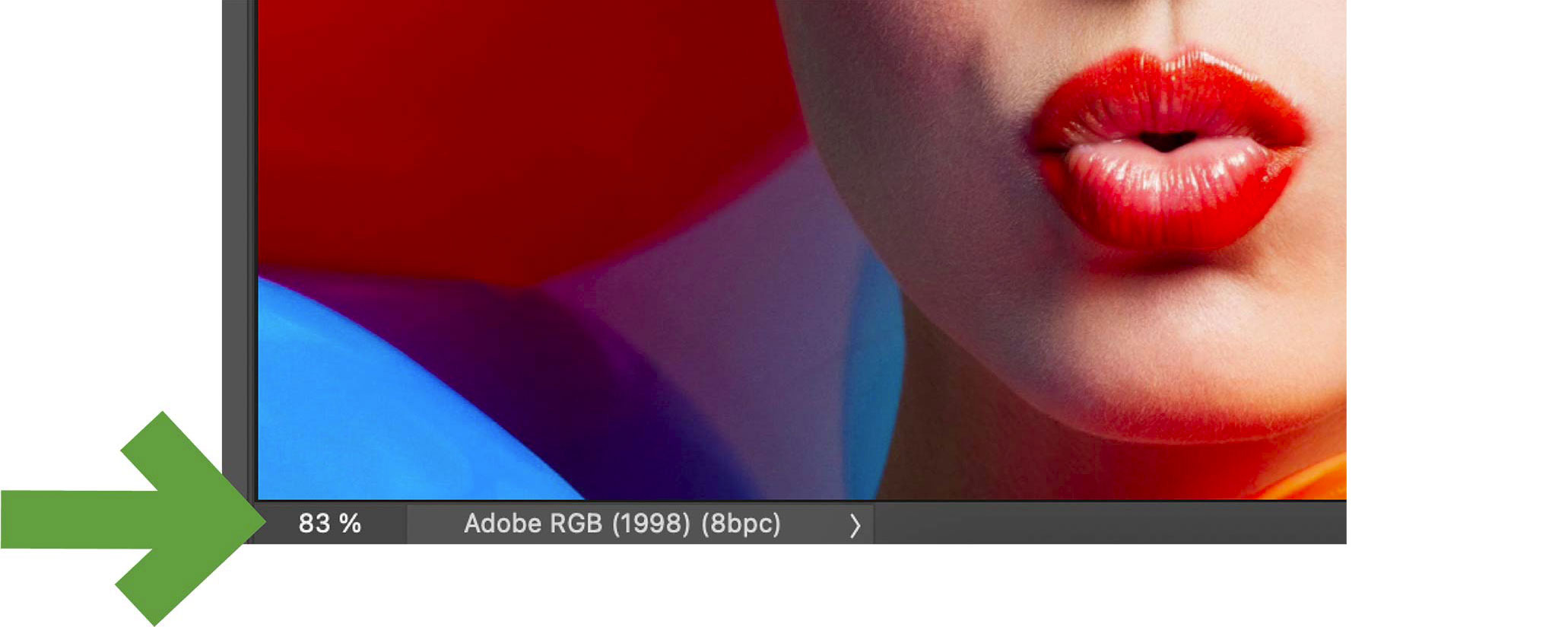 Enter the value you obtained above manually into the software.
Enter the value you obtained above manually into the software.Once the magnification factor is applied, the display dimensions of the visual correspond to the actual dimensions. When you place your ruler, 1cm displayed is equal to 1cm real.
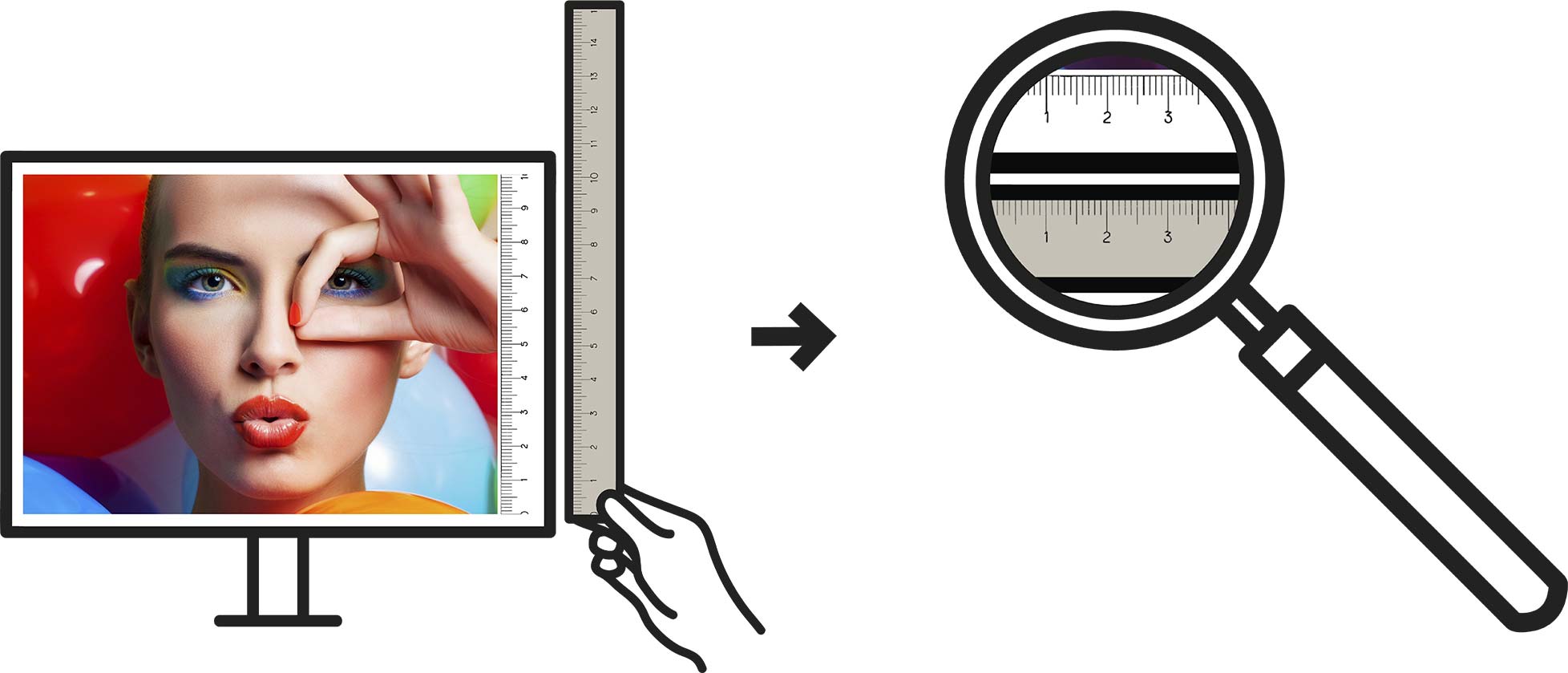
6. Application: How do I check the sharpness of my images?
You will now be able to apply the magnification factor of your screen to your own images, in order to check the sharpness of your images at their final print size.
To do this, your image file must be prepared as follows :
- At a resolution of 300 dpi**
- At the desired print size**
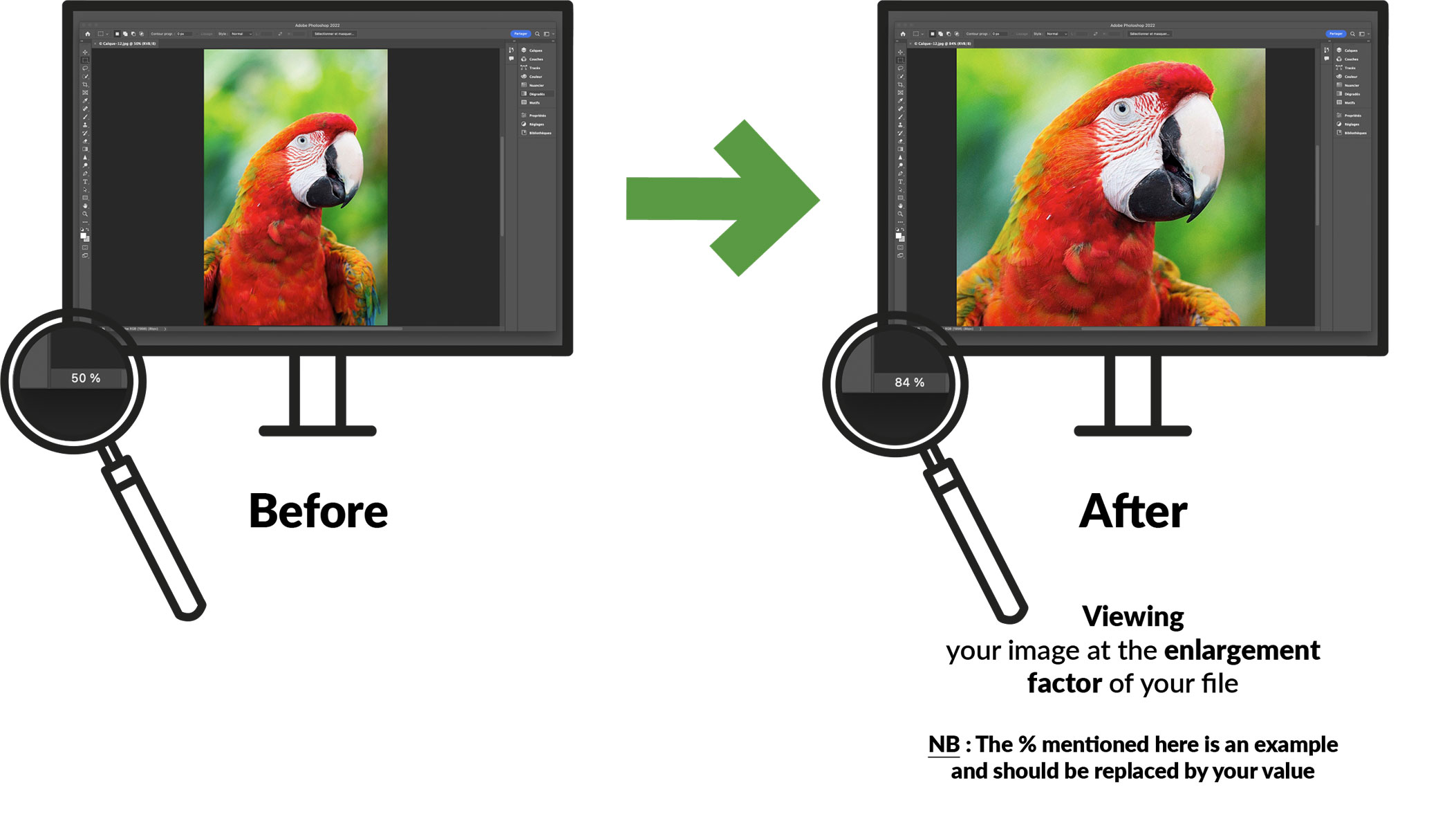
Warning: the magnification factor of your file, determined above, is specific to the monitor tested, and will therefore differ from one screen and one device to another. Repeat the operation if you change the viewing device (screen or computer).
To go further, we also recommend that you read the help pages dedicated to the rendering of details in your images:
- The notion of file quality
- The notion of writing resolution
- The choice of the resolution choice
- The notion of observation distance
- Recommended resolution values
or contact us via our contact form or at serviceclient@pictoonline.fr.
Find the definitions of the technical terms used on this page in our glossary.
